Designing and creating a website
7. Content population
2 hours |
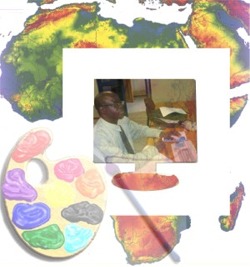
By now you have created a template and a home page. Most of the hard work of creating a web site is now over. The major job that lies ahead is to populate your blank content pages with content.
You will write the content in the template page and then overwrite the blank, temporary content page by saving the content-filled template page under the name of that content file.
Follow these steps to complete these activities. Look for contexts that are meaningful to you in your classroom.