Designing and creating a website
8. Create a site map
2 hours |
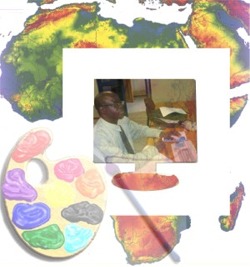
Users can see how information is structured on a website by referring to a site map on the website. The purpose of this activity is to get you to sketch out your website's content in a site map.
If you would like to explore the concept of site maps further before starting this activity, we suggest you read a short article called What is a site map?
Follow these steps to complete these activities. Look for contexts that are meaningful to you in your classroom.