|
From a web page you can click on a link which will open an e-mail
programme such as Pegasus Mail or Outlook.
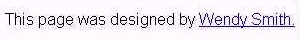
If you click on the blue underlined
text, an e-mail programme such as Pegasus Mail or Outlook
will open and you can send e-mail to the address in the hyperlink.
To create an e-mail link
Select the words to be linked
for an e-mail Mailto.
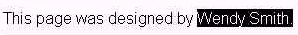
Click on the hyperlink icon
on the menu bar.
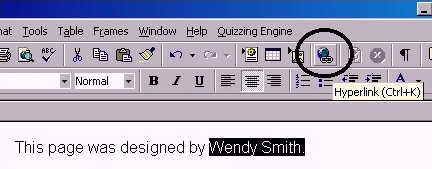
The large Create Hyperlink
box opens. In the right hand corner click the envelope
for the e-mail letter.
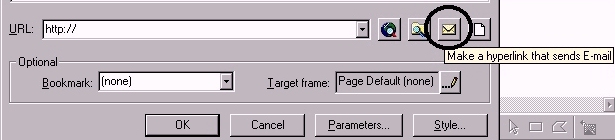
A Create E-mail hyperlink
box opens. Key in the address of the person. Do
not worry about capital letters. Click OK.

Note what appears in the URL
box. Click OK.
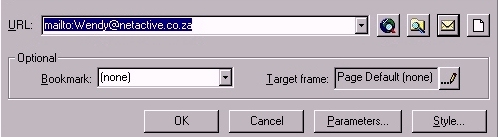
Your web page with the blue
Mailto hyperlink is created.
If you open the web page in
a browser such as Internet Explorer or Netscape Navigator,
and click on the blue Mailto hyperlink, you could send e-mail
to that address.
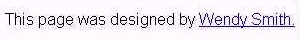
|