|
FrontPage allows the user to create
links from web pages to other files or web pages. In
the diagram below the word Activities has been hyperlinked
to a file. When viewing the page with the browser Internet
Explorer or Netscape Navigator, if one clicked on the word
Activities it would open up a new page.
To create a hyperlink to a file
Select the word(s) to be hyperlinked, then
click on the Hyperlink icon on the tool bar.
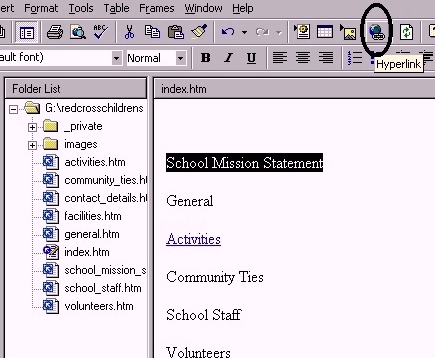
A Create Hyperlink box opens.
To find the file in the computer system
click on the areas numbered 1.
To find the file in the current web click
in the web folder numbered 2.
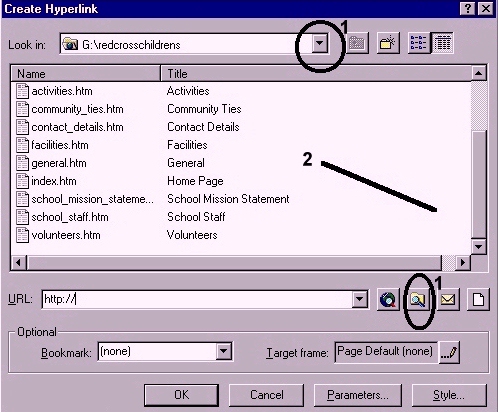
The selected file is shown in the URL
box. Click OK.
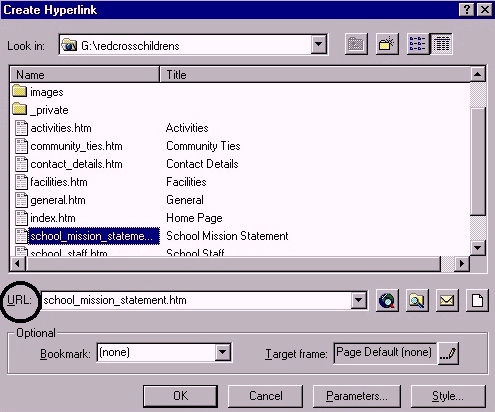
On the web editing page the hyperlinked
words are underlined in blue.
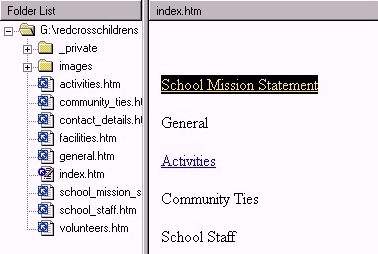
View the page with a browser by clicking
on the Preview in browser icon.
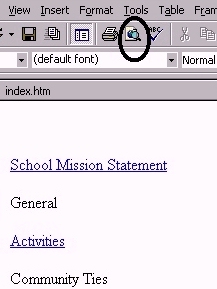
Within the web browser Internet Explorer
or Netscape Navigator, if the hyperlinked words are clicked,
a new page will open.
|