Office 365 for Education
User Scenario:
Student revision sessions
Chris Green has been absent from school for six weeks after breaking his leg in a soccer match. He is worried about missing so much class time in the run-up to examination week and has been using Office 365 to keep in touch with his fellow students and teachers and to try and keep up with his studies.
- He notices a meeting request email from his Chemistry teacher, Mr Morena about an evening revision video conference. His screen looks like this:
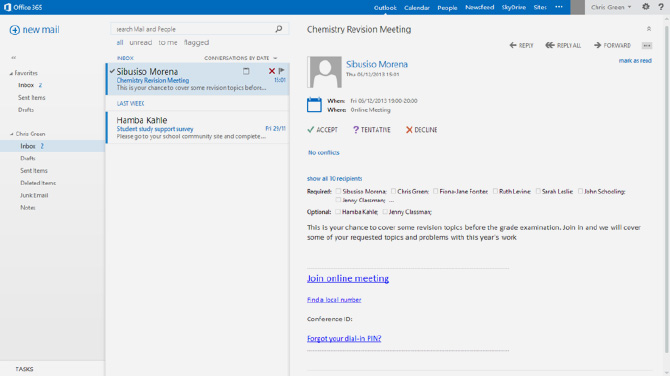
- He clicks on Accept and the meeting details are entered into his calendar. Fortunately there are no conflicts with other events.
- He sees that most of his class have already indicated that they are attending.
On the evening of the revision session, Chris logs into Office 365 and goes to his Outlook calendar.
- He clicks on the calendar entry and opens up a window containing the meeting details.
- He clicks on the join the meeting icon (the globe-shaped symbol) and the Lync Web App opens up.
- He has time for a quick chat with his classmates using instant messaging (IM) and video before the session starts.
- Mr Morena runs through a revision PowerPoint presentation and students ask questions using IM.
- Mr Morena uses quick polls to ensure that the students are paying attention. He also asks and answers questions using IM, and is able to annotate his PowerPoint presentation for the students.
- Mr Morena then makes his desktop screen public while he shows a short video and talks through what they are seeing. Again, he uses the poll feature to check that students understand what they see.
- Chris is able to follow the session and ask questions that he might have asked in class if he had not been absent. His classmates sometimes chip in with answers to his IM questions.
- Mr Morena is very happy with the peer-assisted learning that is taking place in his Lync revision meeting. They are all able to use their webcams, which makes the work more fun.
- The session finishes with a quick quiz in a Word document attachment that Mr Morena prepared prior to coming online for the meeting. The students download the quiz and promise to return it for feedback.
- After Mr Morena leaves the meeting, a few students stay online and use IM to complete the quiz together.
- Before they finish, they receive an IM from Mr Morena to let them know that the PowerPoint presentations and other files are available on their SharePoint class site.
Chris is much happier after the revision session as he feels he has reconnected with his classmates and with learning. He is now more confident of doing well in his forthcoming Chemistry examination
Using Lync for online meetings between students and educators encourages the following:
- Peer-assisted learning
- Greater engagement with learning materials and schoolwork
- Students taking ownership of their learning
- Individual quality interactions
- Out of class contact and learning in a safe, secure and controlled environment
Lync and instant messaging - Further Reading
» Using Lync in your school or education institution» Scenario: Scheduling a Lync meeting
» Scenario: Student revision session
» Scenario: Using a Lync meeting
» Scenario: Using IM for out of school help
Download the full guide