Designing and creating a website
4. Designing a template - graphic identity
2 hours |
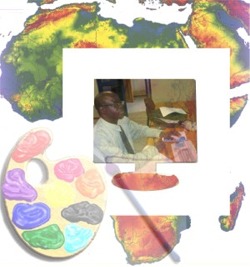
Your template should now have the structure and layout that includes the most essential parts of any web page. To give this layout an identity you will add colour and images. When users use your website they will know that they are browsing (or surfing) your website as they click from page to page. They will know this because each page will have the same graphic identity.
Look at this page as an example of a page template. It is similar to the other pages in the training section on websites. Each page has a logo in the top left-hand corner. Each page has the same colour and size font for the page, menu and content heading. This is minimal graphic identity, but sufficient for this purpose. When designing a website you would decide on this design and set up one page (a template) that you would reuse over and over to create the various content pages - you just save it under a different file name each time you create a new content page. In this way you would not need to insert graphics and set up the page style every time you create a new page.
Follow these steps to complete these activities. Look for contexts that are meaningful to you in your classroom.