Designing and creating a website
1. What is a website?
2 hours |
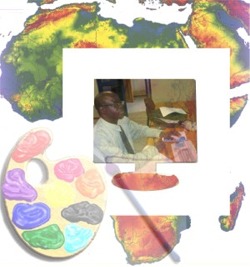
This activity serves as an introduction to the course. This course is about both the design and creation of simple websites. You should not attempt this course if you have no previous experience of the computer. This course is for confident users.
If you have not worked with websites before you may like to spend more time exploring the more basic activities about how to construct a simple site.
If you have more experience with websites you have the opportunity to observe some sample websites and identify effective design features of simple websites.
Follow these steps to complete these activities. Look for contexts that are meaningful to you in your classroom.