Designing and creating a website
2. Planning a website
2 hours |
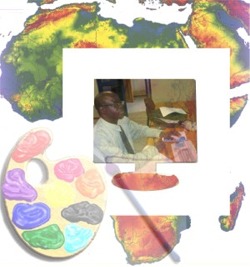
In this activity you will plan the content and structure of your website. It is quite likely that you are very keen to start creating the website, but planning the content and layout is the most important part of website design. If you change your plans at a later stage it will result in a lot of work to repair all the various files in your site.
Follow these steps to complete these activities. Look for contexts that are meaningful to you in your classroom.