Designing and creating a website
3. Designing a template - layout and tables
2 hours |
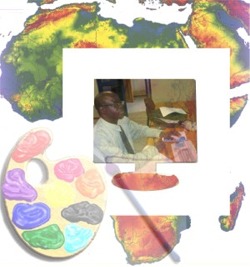
Your planning is the foundation of your website and the template is the building block of your website. Each file that you include on your site should have the same appearance and basic navigation links. You will create such a template file and subsequently re-use it and rename it as you create every other file on your website. In this way all your web pages will have the same design and functions.
The purpose of this activity is to create your layout for your web pages.
Follow these steps to complete these activities. Look for contexts that are meaningful to you in your classroom.