 Assessing Projects : Using Assessment to Improve Teaching and Learning
Assessing Projects : Using Assessment to Improve Teaching and Learning Purposes of Assessment | Types of Assessment | Formative Assessment | Assess Thinking | Successful Assessment

Modifying Assessments
| Browsing Assessments |
| Searching Assessments |
| Modifying Assessments |
| Copying Traits or Items |
| Creating Asessments |
| Managing Personal Library |
| Exporting Assessments |
Customizing an Assessment
Ms. Sohn wants to use a senior phase self-direction rubric that she found in her search. She needs to adapt it for her intermediate phase learners as well as include specific references to the project learners are working on in this project.
View the animation* >
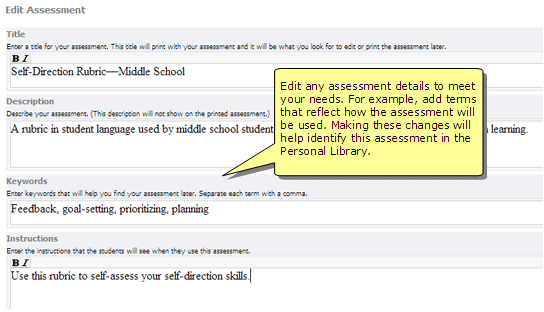
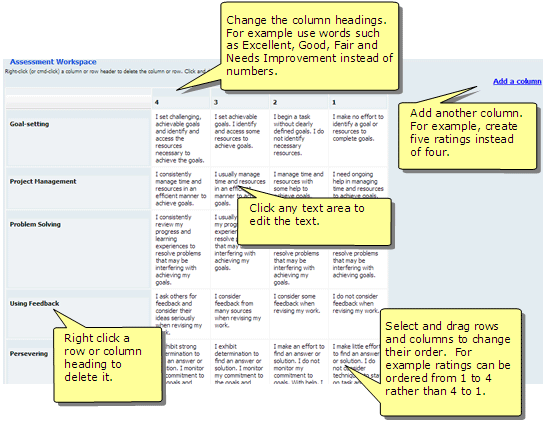
Ms. Sohn can make many changes to assessments in her Personal Library within the application. For example, she can:
- Delete ratings to describe only two or three levels of performance
- Add ratings to describe more than four levels of performance
- Reorder ratings to go from low to high
- Change rating levels from numbers to words such as Excellent, Good, Satisfactory, Developing, and so forth
- Change rating levels to points possible (create a scoring guide)
- Add or delete traits or items
- Modify descriptors to make them specific to a particular unit or project
- Change the language to make the assessment appropriate for a different age group
- Reorder traits (rows) or ratings (columns)
< Back l Page 4 of 8 l Next >
< Return to Try It
