 Assessing Projects : Using Assessment to Improve Teaching and Learning
Assessing Projects : Using Assessment to Improve Teaching and Learning Purposes of Assessment | Types of Assessment | Formative Assessment | Assess Thinking | Successful Assessment

Creating Assessments
| Browsing Assessments |
| Searching Assessments |
| Modifying Assessments |
| Copying Traits or Items |
| Creating Asessments |
| Managing Personal Library |
| Exporting Assessments |
Creating an Assessment from Scratch
In a previous project, Ms. Sohn created a rubric to help her learners self-assess collaborative work using a wiki. She wants to add this rubric to her Personal Library so she can copy traits to it from other assessments in the Assessment Library. To do this, she creates an assessment from scratch by clicking the Create Assessment icon ![]() in the right pane of her Teacher Workspace.
in the right pane of her Teacher Workspace.
View the animation* >
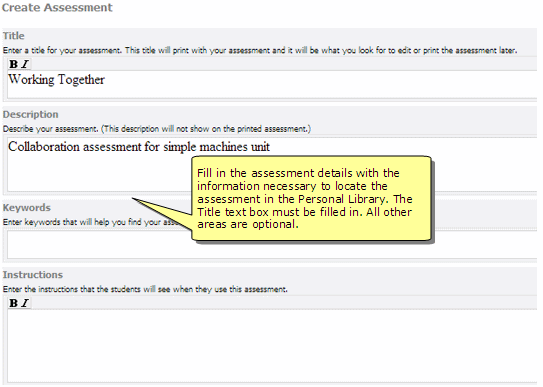
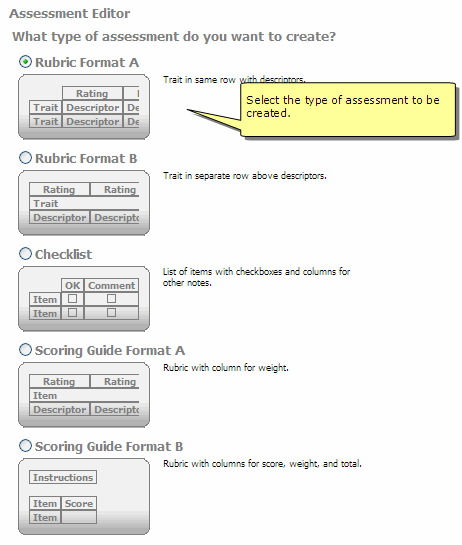
Ms. Sohn types the content of her rubric into the application. Then, she adds rows and columns and drags them to organize them into a different order. She can use the Quick Search feature to copy traits from other rubrics into her assessment.
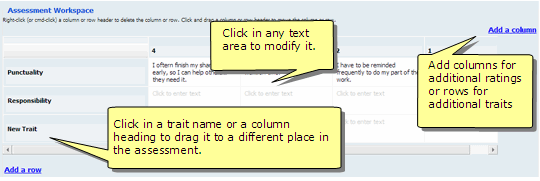
< Back l Page 6 of 8 l Next >
< Return to Try It
