 Assessing Projects : Using Assessment to Improve Teaching and Learning
Assessing Projects : Using Assessment to Improve Teaching and Learning Purposes of Assessment | Types of Assessment | Formative Assessment | Assess Thinking | Successful Assessment

Browsing Assessments
| Browsing Assessments |
| Searching Assessments |
| Modifying Assessments |
| Copying Traits or Items |
| Creating Asessments |
| Managing Personal Library |
| Exporting Assessments |
Browsing the Assessment Library
After Ms. Sohn logs on to the Teacher Workspace using her logon ID and password, she browses through the Assessment Library to see what is available.
She clicks on the plus signs (+) in front of each category in the Assessment Library to see its subcategories. When she clicks on a subcategory, the titles of all the assessments in that subcategory appear, and short descriptions of the assessments appear in the right pane. When she selects a specific assessment, that assessment appears in the right pane.
View the animation >
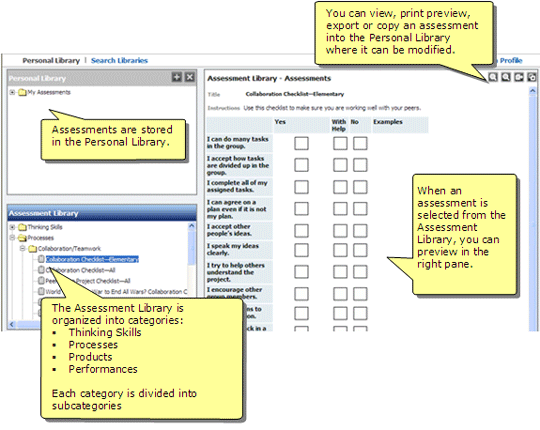
< Back l Page 2 of 8 l Next >
< Return to Try It
