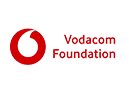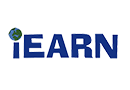Submitted by Fiona Beal
Have you ever thought of using a Google+ community for classroom interaction or to run an online course? I recently created a community to use for running an online coure and it worked extremely well. I thought I would share the steps to creating such a community below.
Using a Google+ community to run an online course
This is a paperless way of running a course. The course materials are housed on another site such as a website, a Google site or a blog. If assessments or polls were part of the course these could be administered using a Google form. The Google+ community site remained the hub of the interaction. Students posted their activities on Google docs and shared the link via the community.We used the community for sharing images, links, discussions, and comments. I used Google Drive for all my recording. A Google Community is also searchable within itself, so I could search for participants as well as activities quite easily.
Using a Google+ community for your class
If you used a Google+ community for your class you could use it to share links, class events, and resources as the teacher and they could participate and contribute in the community by sharing assignment links, photos and images, discussions and comments. You could also run a Hangout from within your community. The best way to do this as a teacher is to get your school using Google Apps so that everything is more under control. Where there is this control the restrictive age limits can be waived. I can really recommend using a community for an online course or even for a classroom. Try it! I am sure you’ll come to the same conclusion.
10 steps to creating a Google+ community
Here is a Slideshare showing how to create (and use) a Google+ community.
10 steps to creating a google+community from Schoolnet SA