Tip Sheets
Worldwide Telescope
How to set the search filter
Once you have started Wordwide Telescope, click on the down arrow below the Content Search Filter section at the bottom right of the screen.

Select the filter from the options e.g. Solar System, Stellar, Stellar Groupings etc.
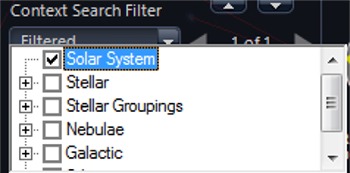
As you pan through the sky you will see items related to your filter appear in the context bar at the bottom of the screen.
