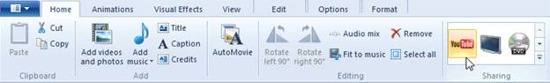Tip Sheets
MovieMaker
Share the movie
- Publish to YouTube
Click the YouTube button in the Sharing section of the Home tab on the ribbon. It will ask you to sign into YouTube with your username and password.
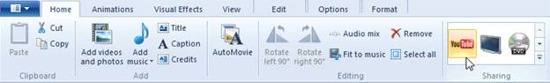
- Follow the instructions in the Publish on YouTube pop-up and enter a title, description, tags, category, and permissions for your movie. Click the Publish button.
Movie Maker will quickly publish your movie to YouTube. When the progress bar is complete, congratulations! Your movie has been published. Now you can see it online, on your PC, or click the Close button.
- Save the movie as a WMV file and burn to DVD
Click the DVD button in the Sharing section of the Home tab on the ribbon.
- It will ask you to name and save the file as a Windows Media Video (WMV) file.
Windows DVD Maker will open automatically with your new movie in the queue for burning. It will also allow you to add multiple files, if you wish. Ensure that you have a blank DVD disc ready in your PC. Click Next and then burn DVD.