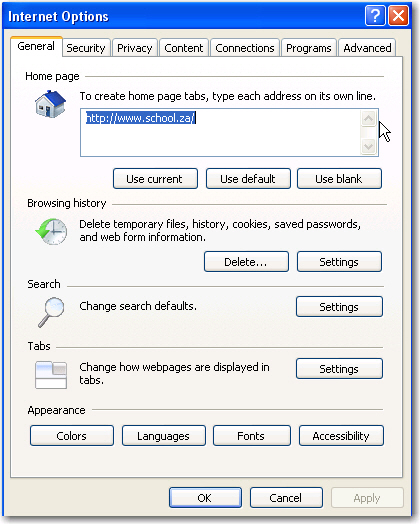Tip Sheets
Using the Internet
Start Internet Explorer
- Click on the Start button
- Locate Internet Explorer
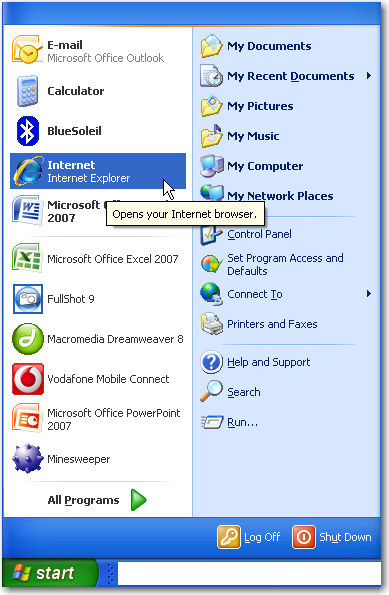
- Click on Internet Explorer to open your first webpage.
The page you see depends on what your home page setting is. - Note the Address bar, the name of the website will be typed in here:
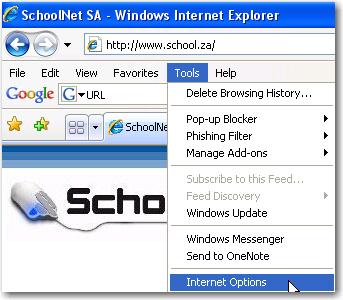
Change your home page settings
(note: you may not be able to change this on your network)- Click on Tools | Internet Options

- ype the home page of your choice in the Address bar.