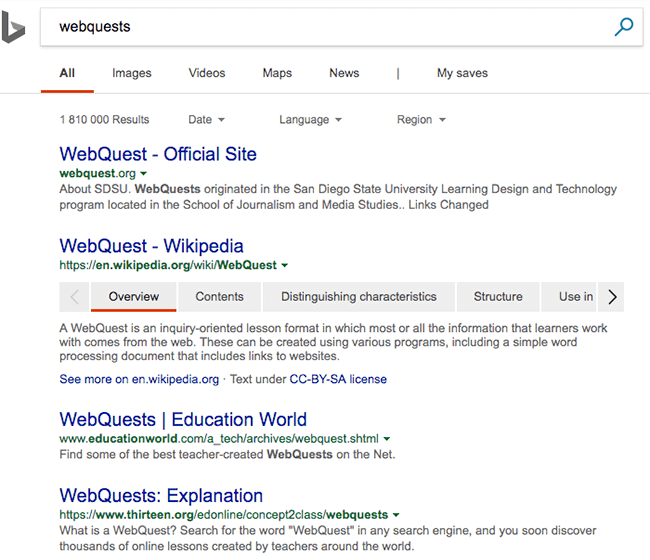Tip Sheets
Using the Internet
Search for information on the Internet
Bing has a large search database and is very good at returning useful results. When a search is conducted, Bing lists the most popular sites at the top of the list.
You need to use special kinds of words in a search - if you use the right kind of words, the search engine will give you good responses. Read this advice on choosing keywords.
- Connect to the Internet
- Type in www.bing.com in the Microsoft Edge address bar and press Enter
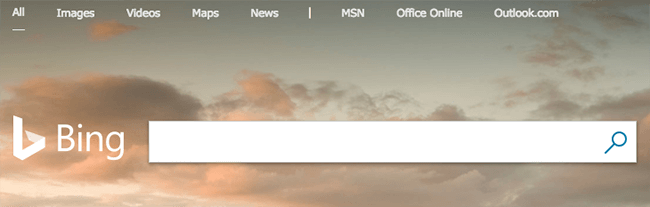
In this example we will search for information on WebQuests.
Think about:
- What sort of information do you require
- Which are the most important key words.
Example of a question:
What is the effect of the moon on the tides in the sea?
Ask yourself: "What would be the KEY WORDS in this question?"
- Type WebQuest in the search bar and Click on the Search icon to the right of the bar.
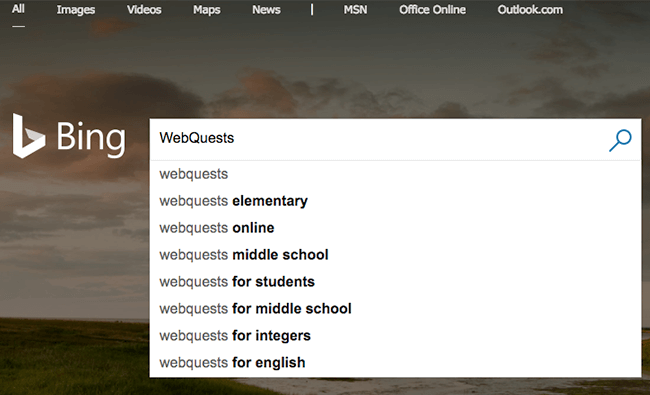
The resulting screen gives you a list of web sites to look at that match the keyword entered. On the top line you will see that there are 1 810 000 sites to look at. in cases like this, if you dont find what you are looking for on the first couple of pages, you may wish to narrow the search down by re-typing the search and adding another keyword.
However, you may also find exactly the information you are looking for without reading more than the first few sites. Click on the hyperlinks to the web sites listed (in blue) to explore the web sites.