Tip Sheets
Microsoft Access
How to sort your data
It is possible to sort information in a database very quickly.
Click in the field you want to sort by (eg, surname)
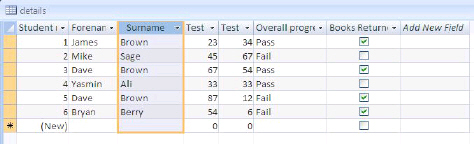
On the Home tab, Sort & Filter group, click on the Sort Ascending button
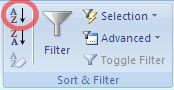
You can also sort in descending order by clicking on the Sort Descending button.