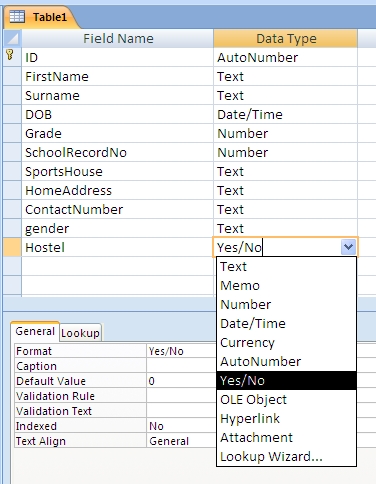Tip Sheets
Microsoft Access
How to create a table
A Table is used to store information in a database. It is the most fundamental part of a database.
Creating a new Table
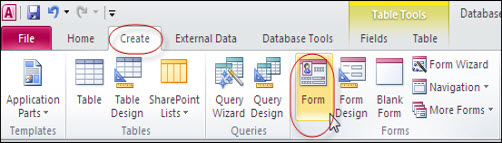
Click on the Create tab, then select Table. The following appears in the program window:
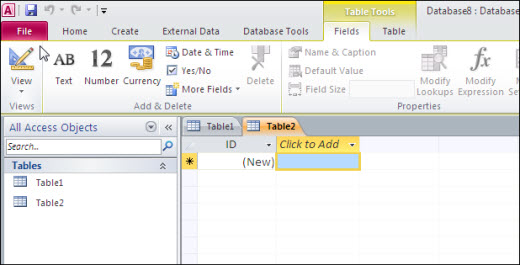
To change to Table: Design View you will be asked to give it the table a suitable name
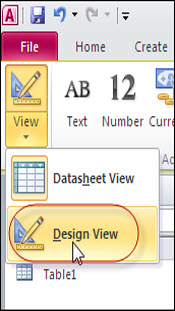
Your first Field should be an ID field, with Data Type of AutoNumber. A Primary Key is important as it helps to keep the whole database well organised. By making it autonumber, it ensures that this field will always contain a different, unique value for each item added to the database. Microsoft Access 2007 automatically creates an ID field when you create a table.
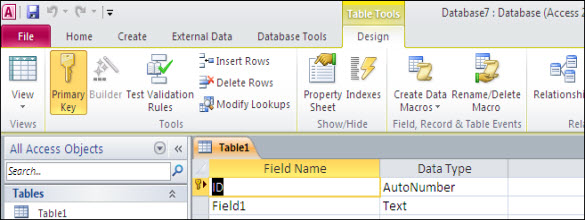
Add other fields as you require. A field contains a specific kind of information. So you need to choose a data type for each field. Here is an example of the fields for a simple school records database.