Tip Sheets
Microsoft Access
How to create a report
A report is used to create a paper document which presents some of the data in the database.
To create a Report, on the Create tab, Reports group, click on the Report Wizard button
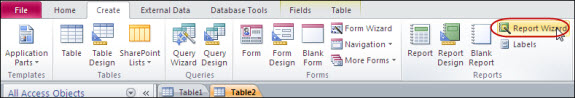
In the wizard, use the single arrow (circled red) to select the Fields you would like on the Report. You can choose them in any order. Click on the Finish button.
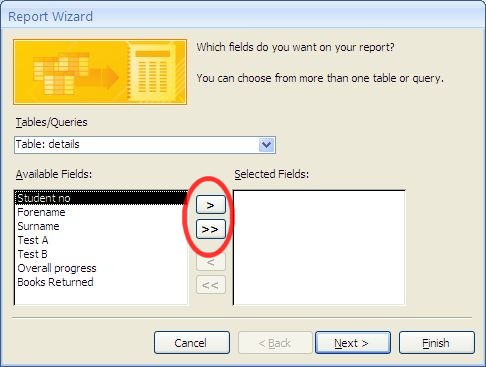
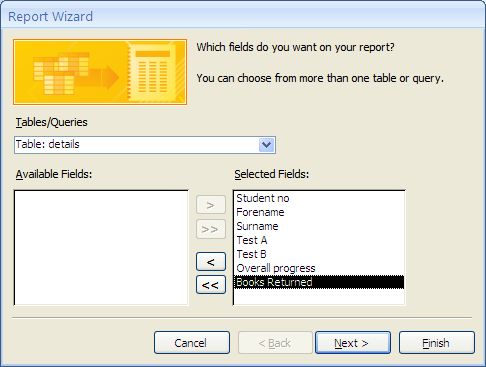
You should see a report which looks something like this.
