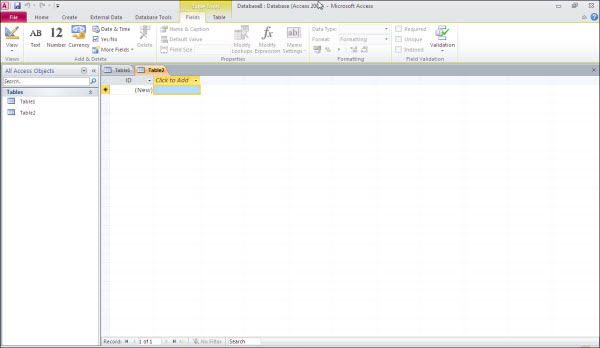Tip Sheets
Microsoft Access
How to create a blank databases
When you open Microsoft Access, you should see a program window like the below:
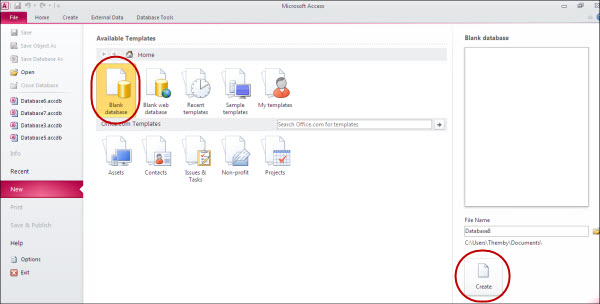
From the program window, choose "Blank Database". If it is not there, click File | New...
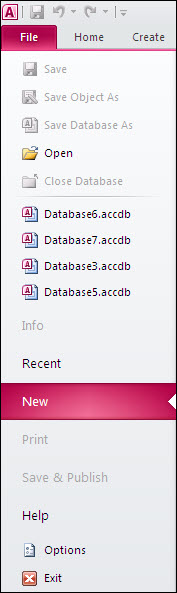
You will be asked to save the file. Choose a suitable location and name for your database.
NOTE: This is the only time you will need to save the database file. Any data entered is saved automatically.

When the file is saved, you should see this screen. The Table: Datasheet View is displayed in the program window.