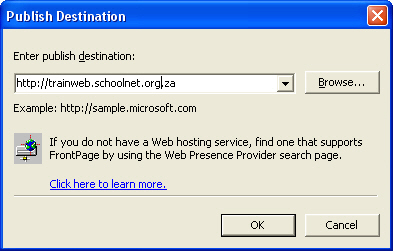| How to publish the site |
| 1. Click on File | Publish Web
2. Type in the destination as: http://trainweb.schoolnet.org.za
Test that all the links are working and that all the graphics are in place. This is a very important step in establishing the integrity (value) of your site. No one will spend time browsing a site that has missing graphics and links that do not work. Make changes to the documents in which you spot errors. Then upload them again. Updating files Updating your site follows the same process as uploading your files.
|