|
COMPUTER
SKILLS AND TIP SHEETS |
MS
Word 2002 - Format text box borders 
|
|
|
1. Select the text box by clicking on it.
2. On the menu bar click Format | Text Box

3. The Borders and Shading dialogue box opens.

You can change Style, Color and Width. You can also apply this formatting to the entire table or just the selected cell(s).
4. Click on the  to open a selection of colours or styles to open a selection of colours or styles
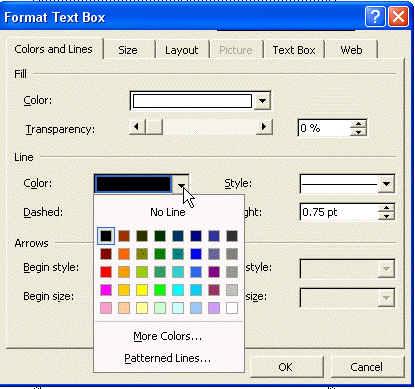
|
|
|