Numbered
or bulleted lists
To make bullet points
- like this
- and this
- and this
To make numbered points
- like this
- and this
- and this
Use the  icons in the formatting toolbar. icons in the formatting toolbar.
For more flexible options of bullet, numbering
and outlining styles
Click on the Format Menu
Click on Bullets and Numbering
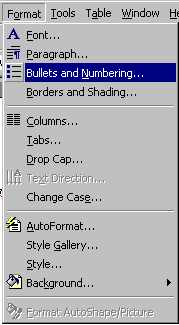
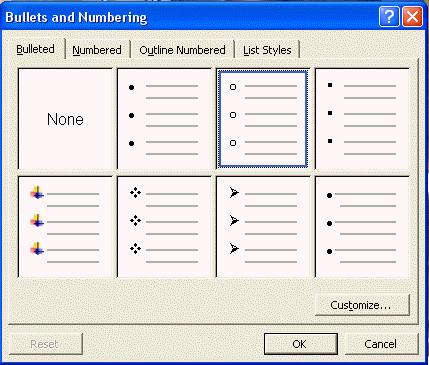
Click on the style you want and then click OK
To choose Numbered or
Outline Numbered styles, click on the tabs with
those labels at the top of the pop-up screen and make your
choice before clicking OK.
|