|
COMPUTER
SKILLS AND TIP SHEETS |
MS WORD 2000 - Printing a document  |
|
|
Click on File
Click Print
You will see a pop-up screen that allows
you to make several choices.
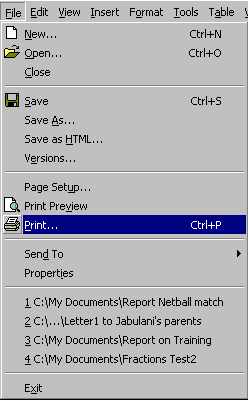
If you have more than one printer connected
/ used by the computer you should check that the correct one
is selected by looking at the Name: box.
Under Page range you
have the option of printing the whole document (All),
just the Current Page, or
selected Pages.
However, normally you will just click on
the OK button to print the whole
document.
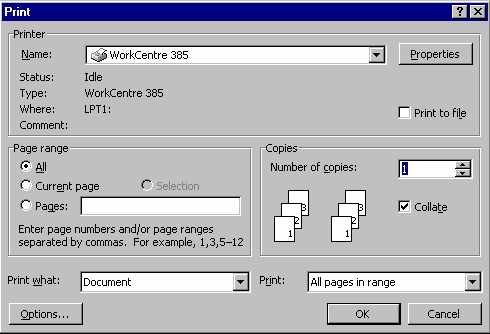
Exiting Word
There are two options for exiting Word.
Click File
Click Exit
or
Click on the X in
the very top right-hand corner of the screen.
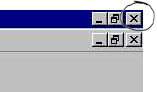
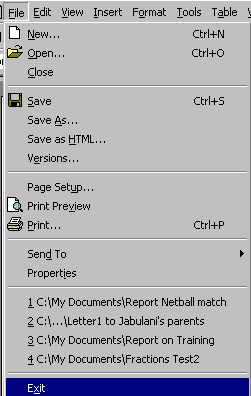
|
|
|