|
COMPUTER
SKILLS AND TIP SHEETS |
Draw - Creating graphic
objects 
|
|

To add an AutoShape
On
the toolbar click AutoShapes and point to a
category. Click the shape you want. Click and
drag to insert the shape you want.

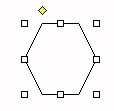
To draw a circle or square
Click Rectangle
or Oval on the toolbar. Click and drag
to insert the object you want.

Tip - To maintain the shape's width-to-height ratio,
hold down SHIFT while you drag the pointer.

To add a line
On the toolbar click on the
line. Click and drag the line to the required length.
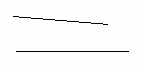
Tip - To draw a straight
line hold down the Shift key while dragging
the pointer.
|
|
|