|
COMPUTER
SKILLS AND TIP SHEETS |
Adding borders, fills, shading and shadows

|
|
|

To change the lines
Select the line, then use the
tools on the toolbar.

To change the outline colour of an object
Select the object, then click
Line Color on the toolbar.

To change the outline style of an object
Select the object, then click
Line Style.
To change the fill, effect and pattern colour of an object
Select the object, then click
on the Fill Color button on the toolbar.


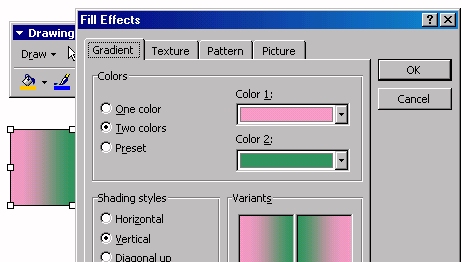
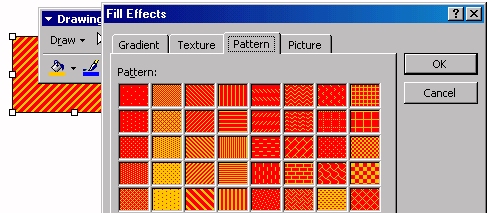
To add a shadow
Select the object, then click
Shadow on the toolbar.

|
|
|