|
1. Select the object you want to change (by clicking once on it).
2. On the Formatting toolbar, click the arrow next to Fill Color 
To fill with a plain colour:
3. Click on a color of your choice, or click on More fill colors.
The object is now filled with a colour.
To fill an object with a tint, shade, pattern, or gradient:
3. Click on Fill effects
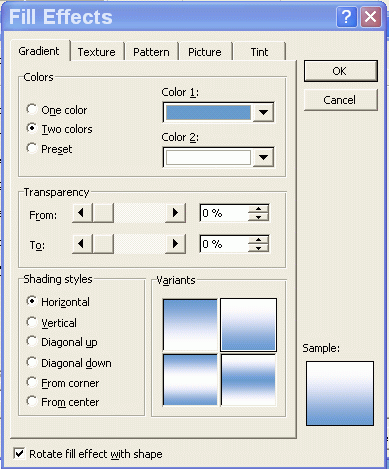
You can select from gradient, texture, pattern, picture or tint with either a scheme color or a non-scheme color
4. Select the options you want, and then click OK.
Remove a fill:
1. Select the object you want to change (by clicking on it).
2. On the Formatting toolbar, click the arrow next to the Fill Color icon 
3. Click No Fill.
|