|
COMPUTER
SKILLS AND TIP SHEETS |
PowerPoint 2002 - Slide design 
|
|
|
To set the design of the entire slide show, click Format | Slide Design as illustrated below.
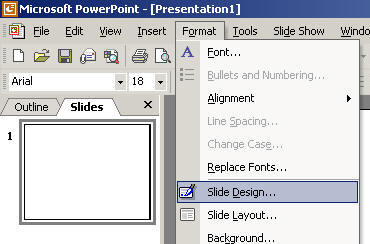
Select a suitable slide design from the task pane:

Remember that the design changes all fonts, font sizes and colours into a uniform scheme. Any formatting that you have applied will be lost
|
|
|