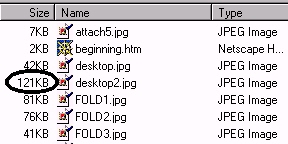You may wish to attach a file to a message.
To attach a file to a message, click on the Insert
File icon.
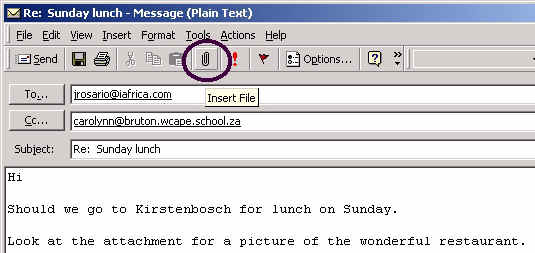
Look and scroll in your system,
until you find the required picture.
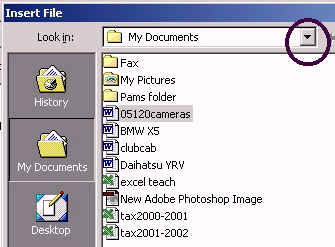
When you have found the
required file, select or double-click it.
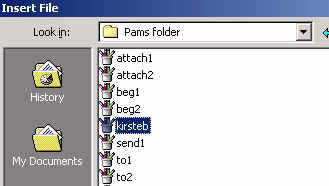
The file will be added to
your message at the end. It will be attached to your
message when it is sent.
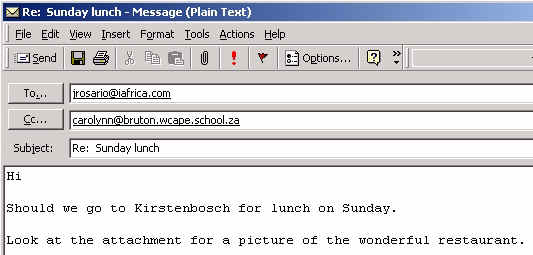
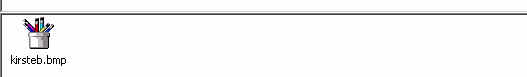
To check the size of files
E-mail messages are very small but it
is a good idea to check the size of files before you attach
them. Many e-mail systems do not receive files larger
than 500 kbs. Large files take longer to send and
therefore cost more to send.
To check the size of files, click on
Views which is found when you look for
files. Go to Details.
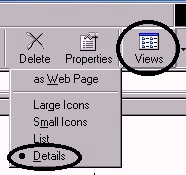
The size of the files are shown.
The people to whom you send files will not like unnecessarily
large files.