|
FrontPage 2000 contains many
tools to simplify web design and maintenance.
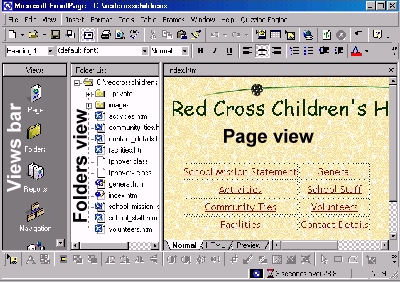
The Views bar on the
left side of the FrontPage window gives a choice of six different
views: Page, Folders,
Reports, Navigation,
Hyperlinks and Tasks
view.

Page
view displays the work area in which you lay
out the text, graphics and other components that comprise
each web page. The Page view tabs allow you to
see the current page in Normal, HTML or Preview mode.
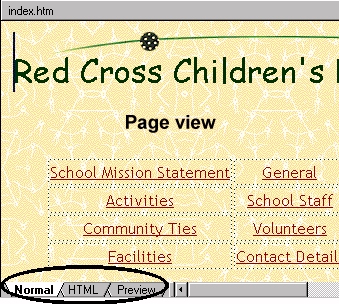
The Folder
List shows a list of files and folders in your web.

The Reports
view displays a list of reports that summarise the characteristics
of your web site.
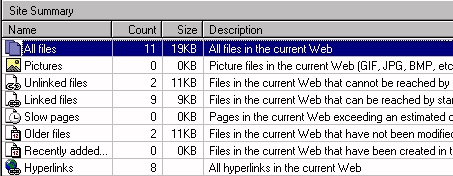
The Navigation
view shows a graphical site map of your web. It looks
like an organisational chart. It is useful in designing
the structure of a web.
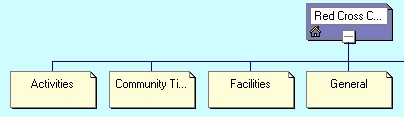
The Hyperlinks
view shows the components of your web and the hyperlinks between
them. In the example, the links from the index.htm
file are illustrated.
The purpose of the Hyperlinks
view is to show the links in a web, and where it can be rectified.
The web below is a 'bad' web. It is obvious that all
the hyperlinks go from the Index file to the 'daughter'
files. A good web has links back to the 'mother' web
and other files.
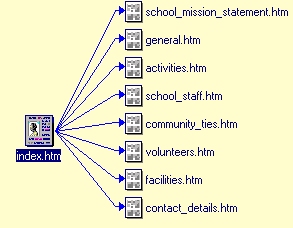
Some of the problems shown
in the above Hyperlink view have been corrected below.
Two 'daughter' files now have links back to the mother
file.
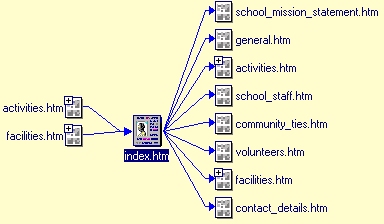
The Tasks
view lists all outstanding tasks required to complete your
web. This view is useful in an environment when a number
of people work on a site.
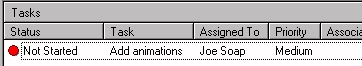
|