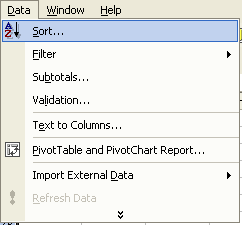A selected range of data can be sorted in alphabetical order, reverse alphabetical order, ascending numerical order (smallest to largest) or descending numerical order (largest to smallest). First select the range of data you want to sort, remembering to select the entire row so that sections of data belonging to the same record of information do not become detached from each other.