|
COMPUTER
SKILLS AND TIP SHEETS |
Microsoft Map - Adding labels and pins
to a map 
|
|
|
To add labels to a map
Click on the label icon on
the menu bar.
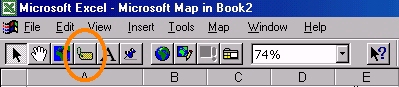
Move your cursor over the countries
and the names appear. Click in the area where you want
the label positioned.
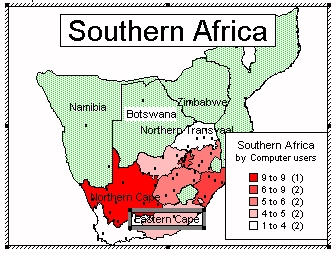
To add pins to a map
Click on pins on the menu bar.
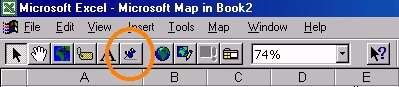
Complete the pin map dialogue
box.
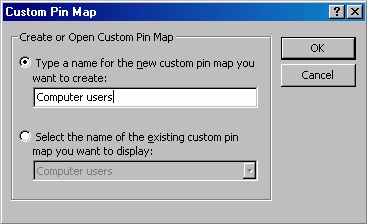
Position the pin where you
would like it to be and click.
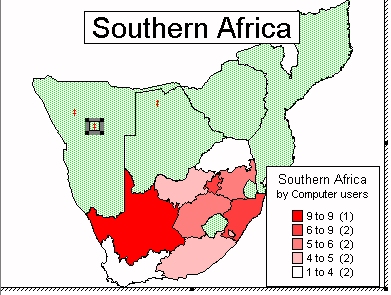
To select a suitable pin, right
click on the selected pin
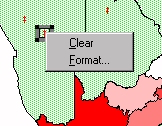
then click on Format,
then select the Font, style, size and colour.
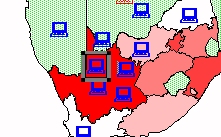
|
|
|